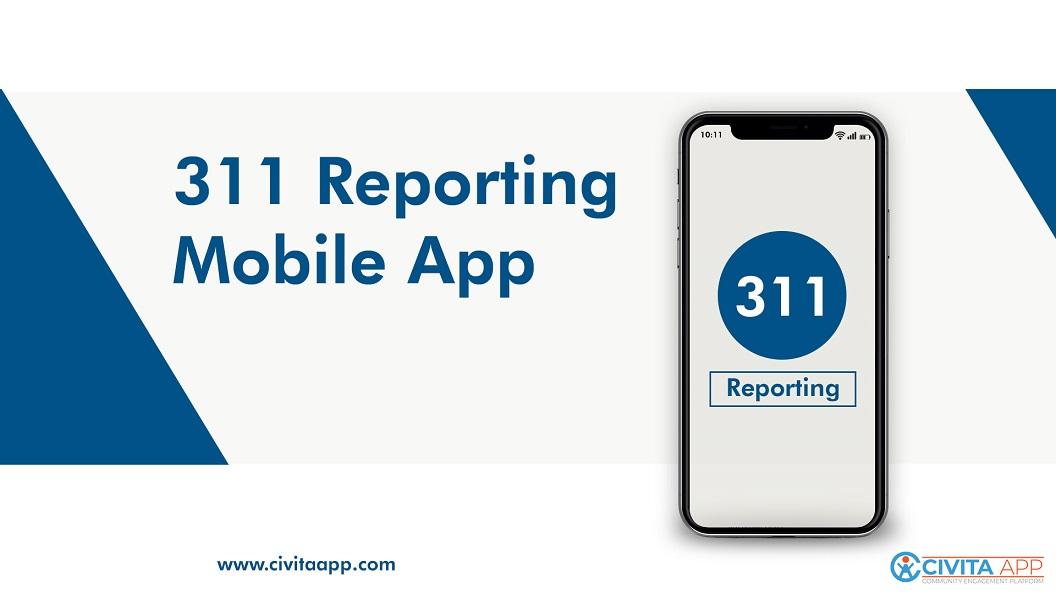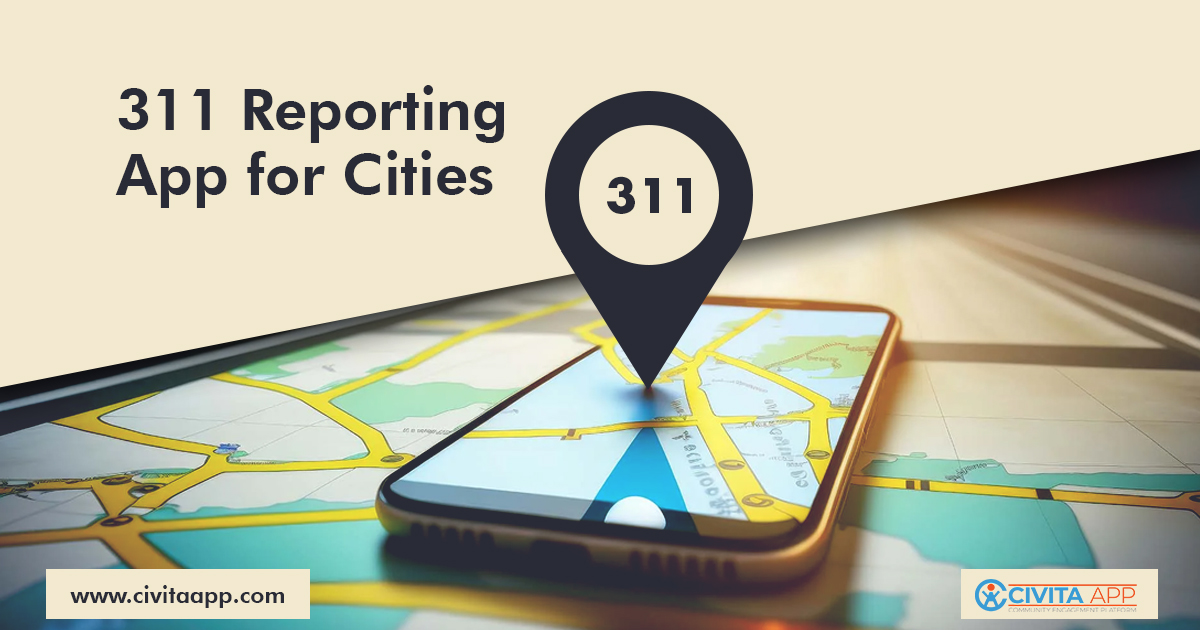311 reporting apps are mobile applications that allow residents to report neighborhood problems and code violations to the 311 contact center of their city or county government. These apps offer a convenient way to report city-related issues such as potholes, water leaks, overgrown lots, obstructed drains, and more.
The “311 Reporting App – Civita App” is a mobile application designed to enhance the efficiency and convenience of reporting non-emergency issues and concerns to local government authorities. This app is specifically developed to streamline the process of citizen reporting, ensuring prompt attention to community needs and effective problem resolution.
The Civita app provides a user-friendly interface that allows residents to easily submit various types of reports, such as streetlight outages, illegal dumping, and other non-emergency issues. Users can capture photos or videos of the problem, add relevant details, and submit the report directly through the app. This eliminates the need for phone calls or physical visits to government offices, saving time and effort for both citizens and government officials.
Once a report is submitted, the Civita app automatically assigns it a unique reference number and forwards it to the appropriate department or agency responsible for addressing the issue. Government officials can efficiently track, prioritize, and manage incoming reports through a dedicated dashboard or backend system. They can assign tasks to field staff, monitor progress, and provide updates on the status of each reported issue.
Civita app also incorporates features that enhance transparency and communication between citizens and government authorities. Users receive real-time notifications and updates on the progress of their reports, ensuring they are informed about the actions being taken. Similarly, officials can communicate with users through the app, requesting additional information or providing feedback on the reported issues.
In addition to improving the reporting process, the Civita app enables comprehensive data collection and analysis. It generates reports and analytics on the types of issues reported, their frequency, and the response time for resolution. This valuable data allows government agencies to identify patterns, allocate resources efficiently, and make data-driven decisions to improve community services.
Overall, the 311 Reporting App – Civita App revolutionizes the way citizens report non-emergency issues to local government authorities. It empowers residents by providing a user-friendly platform for reporting, streamlines the workflow for government officials, and promotes effective problem-solving within the community. With its convenient features and data-driven insights, the Civita app contributes to building a more responsive, efficient, and collaborative relationship between citizens and their local government.
How can Users Download and Access a 311 Reporting App
Downloading and accessing the Civita App is a straightforward process that allows users to conveniently report non-emergency issues to their local government authorities. Here’s a step-by-step guide:
App Store/Play Store: Start by visiting your device’s app store. For iOS devices, access the Apple App Store, and for Android devices, access the Google Play Store.
Search for the Civita App: In the app store’s search bar, enter “Civita App 311” or “Civita App reporting” to find the dedicated app developed for reporting non-emergency issues.
Select and Download: Locate the Civita app from the search results and tap on it. Next, click on the “Download” or “Install” button to initiate the app installation process. Ensure you have a stable internet connection to download the app quickly.
Open the App: Once the installation is complete, locate the Civita app on your device’s home screen or in the app drawer. Tap on the app icon to open it.
Create an Account or Log In: Upon launching the Civita app, you will typically be prompted to create a new account or log in if you already have an existing account. Provide the required information, such as your name, email address, and password, to create an account. Alternatively, use your existing login credentials to access your account.
Explore the Features: After logging in, familiarize yourself with the app’s features and navigation. Typically, the app will present a user-friendly interface with options to submit reports, view the status of previous reports, receive notifications, and access additional resources or FAQs.
Submit a Report: To report a non-emergency issue, navigate to the appropriate section or button within the app. Follow the prompts to provide details about the issue, attach relevant photos or videos, and submit the report. Be sure to include accurate and descriptive information to help government authorities address the problem effectively.
By following these steps, users can easily download and access the Civita App, empowering them to report non-emergency issues conveniently and contribute to the improvement of their community.